Tutorial: How to put GIF as your twitcon
Hi guys ~
Ah, today I'm with new tutorial.
Just read this tweet and I wanna do this!
Okay don't worry be happy I'm here to help you HAHA ~
Okay first step,
open this link.
Next, you'll see this.
And then, click SIGN IN WITH TWITTER.
*Your email must be confirmed at twitter*
Click Authorize app.
Wait for a few momments and then,
POOF!
It'll be like this
Ah, don't worry! It's Korean right? I'll translate for you :p
You find this, (right above)
Click that I've circle!
And then,
Click that I've circled again!
Then,
Nah, and then, you can find your GIF!
But... :(
Your gif must be below 700kb.
How to check it?
First, open your Libraries, and then open tumblr.
Save images that you want,
And then open libraries that you've open,
you can check them if it below 700kb~
I hope that is helping! Thank you for reading ~ ^^
0 comment[s] | back to top |
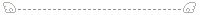







 Syakirah Aliya
Syakirah Aliya Music
Music KPOP antis
KPOP antis
